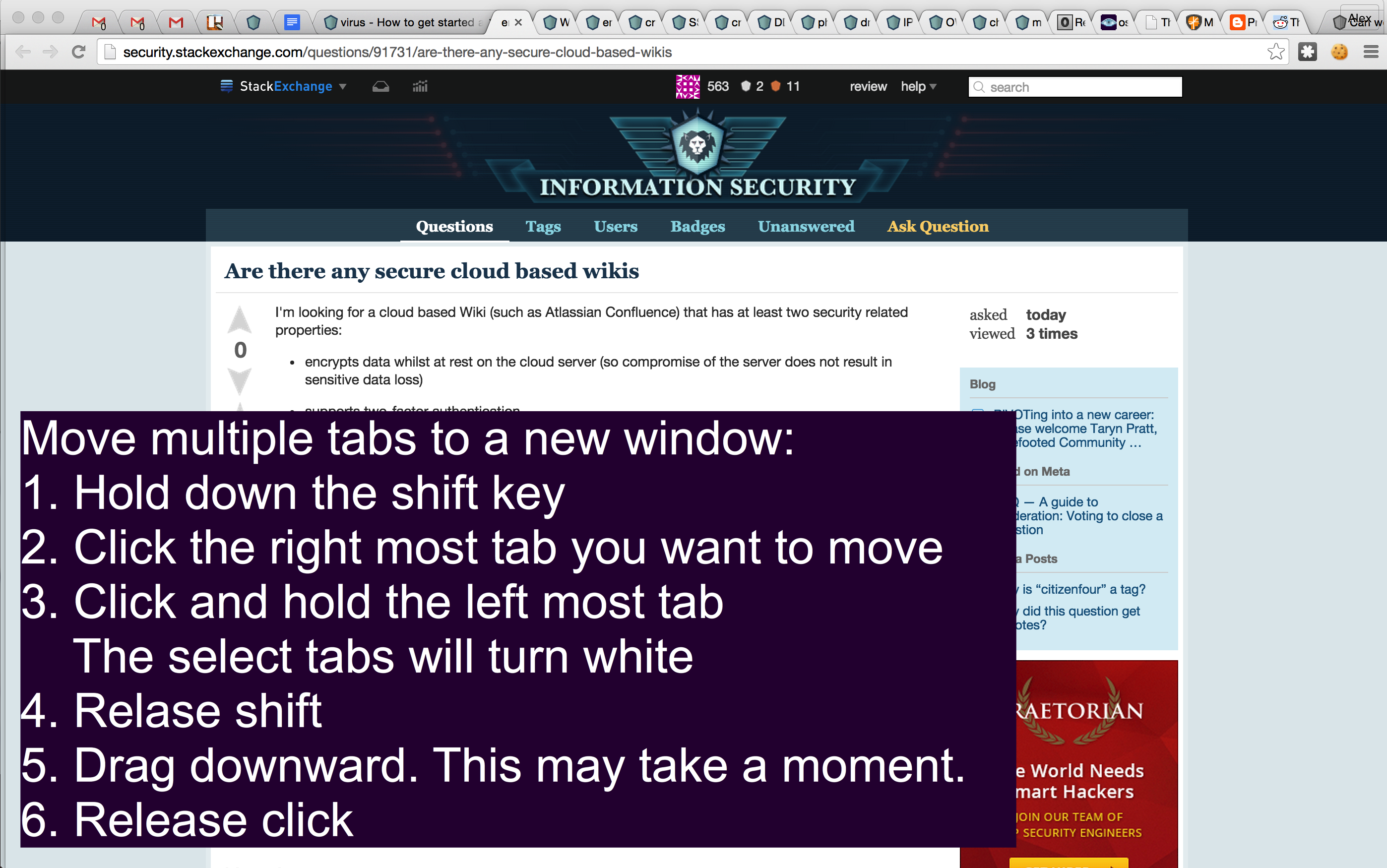amccormack.net
Things I've learned and suspect I'll forget.
Creating a new browser window with multiple tabs in Chrome 2015-06-16
I often start working on a project with a bit of research and end up filling up the entire top of Chrome with little tab icons.
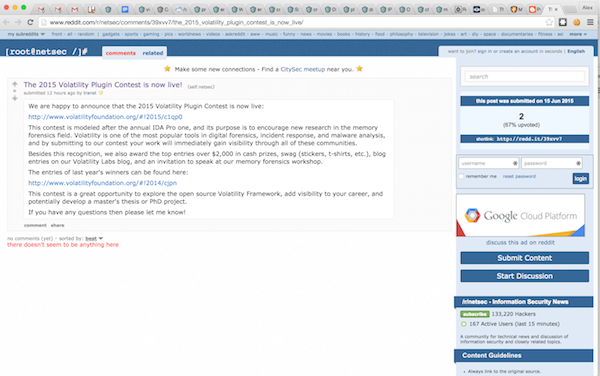
I'll then need to work on something else, but I don't want the clutter of all the icons. Instead I want to move all these tabs into a new window. You can move one tab to a new window by clicking the tab, holding down, and dragging it down.
You can also select multiple tabs, and drag the whole group down. To select multiple tabs at once:
Select Multiple Tabs at Once from howtogeek.com
You can select several tabs at once with your mouse in many web browsers. Just hold down the Ctrl key (Command on a Mac) and click tabs in your web browser's tab bar. You can also hold Shift as you click tabs to select sequences of tabs. With multiple tabs selected, you can drag-and-drop them to group them together in a new browser window.
published on 2015-06-16 by alex