amccormack.net
Things I've learned and suspect I'll forget.
The Redacted-Puzzle challenge
The challenge prompt says "Everything you need is in this file." and provides a gif.
The gif appears all black so I opened it up in a Jupyter notebook with the Pillow library.
I first looked at the number of frames and if the image was animated:
from PIL import Image
im = Image.open('redacted-puzzle.gif')
print im.is_animated, im.n_frames
True 35
To get a quick idea of the variety between the frames, I hashed each individual frame:
import hashlib
ba = []
for frame in range(im.n_frames):
im.seek(frame)
ba.append(im.tobytes())
print hashlib.md5(ba[-1]).hexdigest(), len(ba[-1]), hashlib.md5(''.join(chr(x) for x in im.getpalette())).hexdigest()
e176bcf3e8b281e91836b1cb2d430405 921600 60a44dc3832c9d6881f7d93298eeb341
acaac3e8a8dbe0531c8dd20146eb66af 921600 60a44dc3832c9d6881f7d93298eeb341
052381a58aacc14ac056f08eafcc13af 921600 60a44dc3832c9d6881f7d93298eeb341
d10c97718cd77ebef4df51b686ca5515 921600 60a44dc3832c9d6881f7d93298eeb341
....
This told me that all the frames where the same size, and all were different.
Taking a look at the frames, I realized they were in palette mode, and therefore each byte mapped to a pixel in the image, and the color was determined by the palette.
I converted one of the frames to from pixel to RGBA, and looked at the colors, which are all black or very close to it.
m = Image.frombytes('P', (1280,720), ba[0]).convert(mode='RGBA')
m.getcolors()
[(6090, (1, 1, 1, 255)), (73112, (2, 2, 2, 255)), (842398, (0, 0, 0, 255))]
I put some code together to change the colors and recreate the gif frame by frame. From this we can see various shapes moving around the image.
import numpy as np
from PIL import ImageFont, ImageDraw
new_colors = []
for i, b in enumerate(ba):
m = Image.frombytes('P', (1280,720), b).convert(mode='RGBA')
data = np.array(m)
r,g,b,a = data.T
white = (r == 0 ) & (b == 0) & (g == 0)
red = (r == 1 ) & (b == 1) & (g == 1)
green = (r == 2) & (b == 2) & (g == 2)
data[..., :-1][white.T] = (255,255,255)
data[..., :-1][red.T] = (255,0,0)
data[..., :-1][green.T] = (0,255,0)
im3 = Image.fromarray(data)
draw = ImageDraw.Draw(im3)
draw.text((10,10), 'Frame: {0}'.format(i), fill='green')
new_colors.append(im3)
new_colors[0].save('new_redacted.gif', save_all=True, append_images=new_colors[1:], duration=500, loop=0)
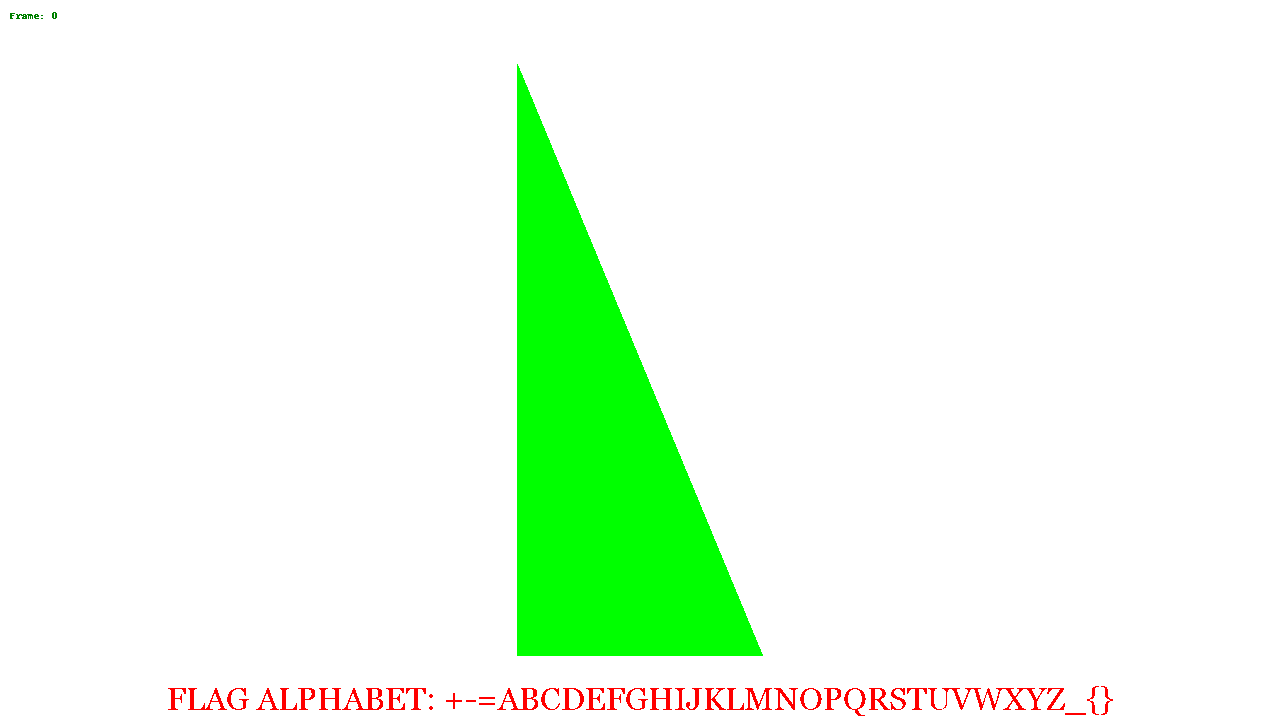
I blended a few of the images together, and saw a distinct hexagonal shape.
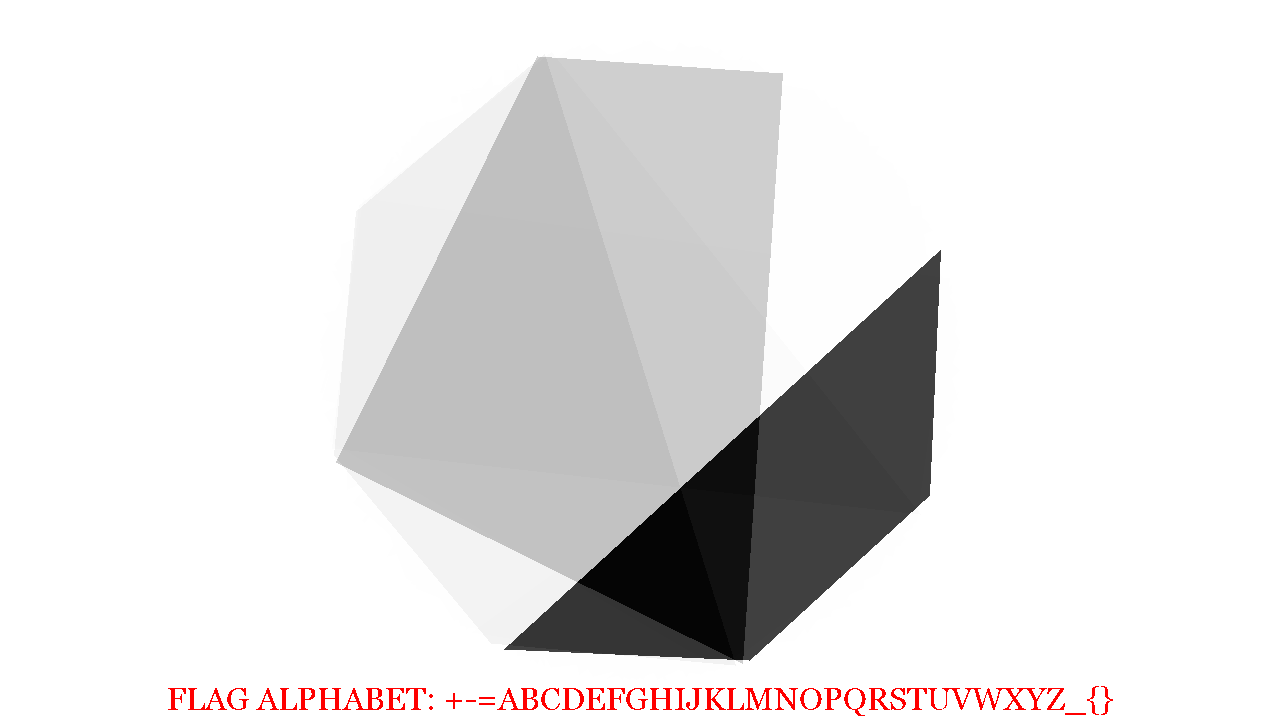
At this point I wasn't quite sure what to do next. Looking at the alphabet, I noticed there were 32 characters, and I was thinking about base32 encoding. From the octagon, I figured it'd be possible to represent a byte, where each corner of the octagon was a bit, and so the image above, if just the black trapezoid is considered in the image above, the bit patten might read 00001111. There are 35 frames, so 35 bytes = 35 * 8 = 280 bytes. 280 can be evenly divided by 5 so if my base32 theory is correct, there could be a 56 character encoded message.
So I opened the above image in GIMP and circled all the corners and saved the just the circles on a transparent background.
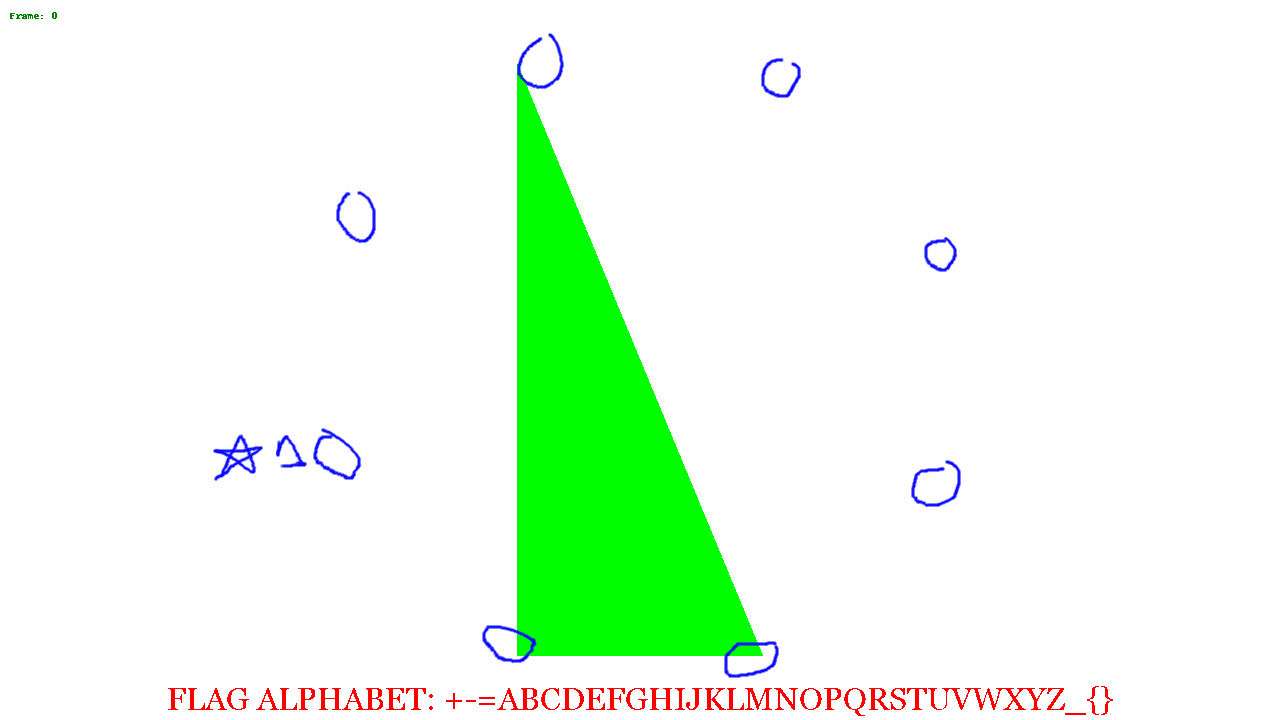
I put a star where to start from, and then started putting a 0 or 1 based on if the shape touched or got close to the circle.
I saved off my guesses in a file called numbers.txt. Even though I picked a
consistent spot to record the pattern, I didn't know if the location I chose was
the correct first bit location. So I wrote a script which would take all 35 binary
groupings, and rotate each one by place. I would then merge all 35 into one string,
and use groups of 5 bits to determine a number, which would make the offset into
the alphabet shown in the image.
alpha = '+-=ABCDEFGHIJKLMNOPQRSTUVWXYZ_{}'
def rotate(x, i):
return x[i:] + x[:i]
with open('numbers.txt') as f:
nums = [ x.split(' ')[0] for x in f.read().split('\n') if x]
for rotate_level in range(8):
p = ''.join(rotate(x, rotate_level) for x in nums)
chunks = [ p[i:i+5] for i in range(0,len(p), 5)]
print rotate_level, ''.join(alpha[int(x,2)] for x in chunks)
0 BMJAQBI-G{F=JL-_B-CQP-V=XISQLR{FIW-J-UAHQSQUPA{LZQOYBA{M
1 FXVUBF{=QVNRVZAXF=IEBANBRUIT_GROUP=FALLREMEMBER_WEATHER}
2 OOO{FORCES-GOVERN+T{FE+FGLU_VQGAMBBNDZ_GLXL{HM-YPLEZRM-}
3 AEAJQA+IMH=AANMG+CKJPL+NPWMYQDPD{FG+KWPQ_N_ZT{ATBZMWH{A{
4 DHDWDDFT{NBTC+{Q+HXGDZ-+CT}EDKJJZRP+WQKDYCYGMZEJGV}=UZEZ
5 JNKPLJOJ_BGJF-_E+ORPMV=+IG{{JXNWWKB-ODXKTMT=}VLWQO{CKVMW
6 W+YBZW=VXJPFPAPM-AGB_NJ+TQ_JYS-PP{FA+KZXJ}JS_N_QEEZHWN}Q
7 PCTGWPCNR_B-DEB{==PWW+V-KEXWUHIBCZNT+YOSWXWYW-YELIVSQ-}E
Offset 2 looks really close, we see the start of the flag OOO{ and it looks
like real text and not gibberish. But after 16 or so characters it starts to look
like gibberish again. But, The end of offset 1 looks really promising.
I double checked my binary codes against the images noticed that the images periodically fell out of sync with my circles, and that I was guessing for many of them.
I used the following to regenerate all of the frames with a -1 degree rotation and then made a new list of binary codes.
import numpy as np
from PIL import ImageFilter
from IPython import display
overlayed = []
recolored = []
lay = Image.open('layer2.png')
for i in range(len(ba)):
m = Image.frombytes('P', (1280,720), ba[i]).convert(mode='RGBA')
print i, 'Line {0}'.format(i+1)
data = np.array(m)
r,g,b,a = data.T
black = (r == 0 ) & (b == 0) & (g == 0)
b2 = (r == 1 ) & (b == 1) & (g == 1)
data[..., :-1][black.T] = (255,255,255)
data[..., :-1][b2.T] = (255,255,255)
im3 = Image.fromarray(data)
im3 = im3.rotate(-i)
recolored.append(im3.copy())
im3.alpha_composite(lay)
overlayed.append(im3)
display.display(im3)
That produced the following with rotation level 2 putting out the flag:
0 BMJAQBI-G{F=JL-_B-CWV-V=KEXWUHIBCZNT+YOSWXWYW-YELIVSQ-}E
1 FXVUBF{=QVNRVZAXF=IAPANBXISQLR{FIW-J-UAHQSQUPA{LZQOYBA{M
2 OOO{FORCES-GOVERN+TUBE+FRUIT_GROUP=FALLREMEMBER_WEATHER}
3 AEAJQA+IMH=AANMG+CKLFL+NGLU_VQGAMBBNDZ_GLXL{HM-YPLEZRM-}
4 DHDWDDFT{NBTC+{Q+HXJPZ-+PWMYQDPD{FG+KWPQ_N_ZT{ATBZMWH{A{
5 JNKPLJOJ_BGJF-_E+ORWEV=+CT}EDKJJZRP+WQKDYCYGMZEJGV}=UZEZ
6 W+YBZW=VXJPFPAPM-AG=MNJ+IG{{JXNWWKB-ODXKTMT=}VLWQO{CKVMW
7 PCTGWPCNR_B-DEB{==PR_+V-TQ_JYS-PP{FA+KZXJ}JS_N_QEEZHWN}Q
published on 2019-05-12 00:00:00 by alex